Tutorial: How to make support for you mod?
Here some text and images:
First of all go to area where you want to add something
Then when you are in, type this command in chat: /gml trace(GameCont.area) (for example our result is - oasis)
Result which you get as answer is name of area
Then, what do you want to add?
If you want to attach an already existing spawn pool, go and find which one you need (oasis as for example)
Now go to 743rd line and type this
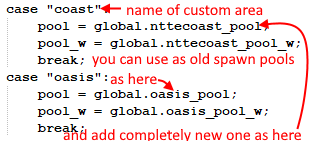
Some notes
1st. Name of custom area should be in " " or else you will get error.
2nd. Use same pool and weight pool, because there can be lesser weight numbers than mobs and you will get error when you enter the area for which you did this.
You can also create your own spawn pool and use it for your area.
So, go to 89th line Copy any spawn pool or type by yourself a new one
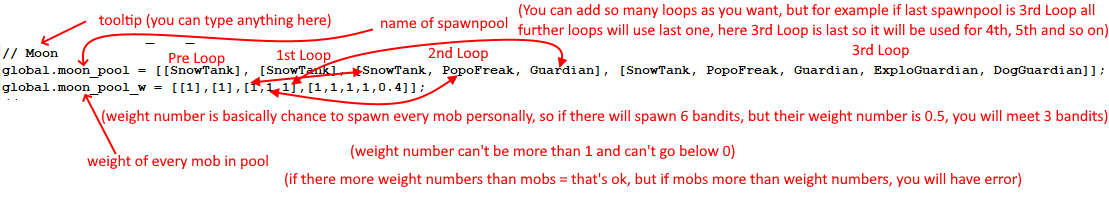 Tooltip like this > "// Empty" isn't necessary
Tooltip like this > "// Empty" isn't necessary
Give name for spawn pool, and weight spawn pool as for example global.customarea_pool global.customarea_pool_w
You can change only this "customarea" or else you can have some troubles
And also try to don't use any numbers, special digits or anything else, just letters, because of possible errors.
Everything else i tried to explain on this 2 more screenshot.

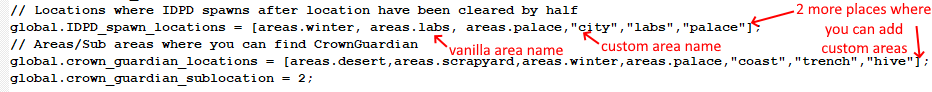
Good luck in creating new spawn pools or just cool thing for custom areas and i hope i see you soon ;).
Get Nuclear Throne Extended Spawn Pools
Nuclear Throne Extended Spawn Pools
This is a mod that basically extends spawn pools.
| Status | Released |
| Category | Game mod |
| Authors | SerafimGWS, SuperMany |
| Tags | Nuclear Throne Together |
More posts
- Final Update?May 10, 2024
- Mini-Update 4Oct 26, 2023
- Mini-Update 3Oct 20, 2023
- Mini-Update 2Oct 08, 2023
- Mini-Update 1Sep 27, 2023

Leave a comment
Log in with itch.io to leave a comment.